J18: Gathering
The themes I was able to distill from my journals were are: (1) resurrection and rebirth, (2) personal growth, (3) community memory, (4) power dynamics, and (5) the connection to both history and nature.
QUESTIONS:
1. How do I synthesis these into a final project? | Procedure & Steps
2. Given this final project is like a sliced apple, how do I back-track to a Goal, back to a mission? 3. What is the mission or purpose of this story, who are the target audience I am seeking to impact?
PROCEDURE AND STEPS
{ 1. Complete a summary of themes, stories, and get initial ideas using Gen. A.I. # Idea Generation 2. Select a theme, and write a first draft of the potential story ARC.
3. Act it out, and be observed }
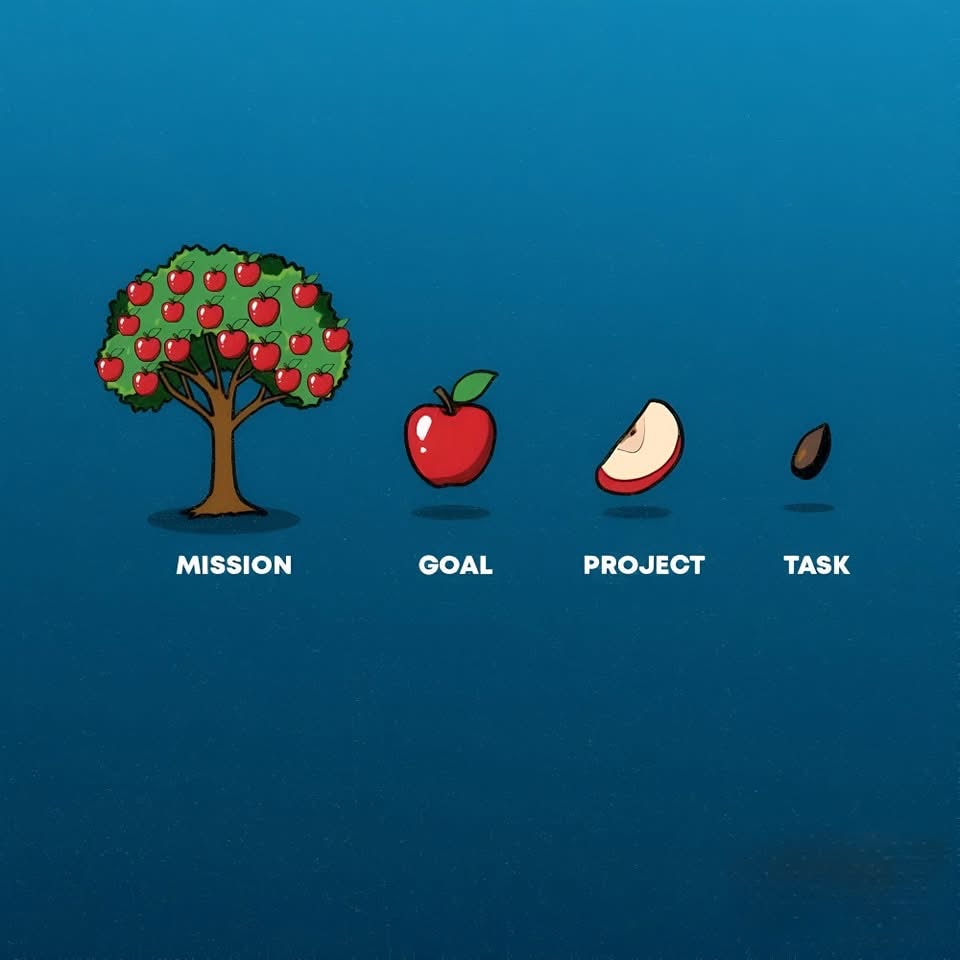
” 1. Resurrection and Rebirth
- Viking Music / Amon Amarth / War imagery: Your connection to resurrection via the physicality of exercise (and the Viking themes in the music you listen to) is powerful. You seem to be exploring the intersection of personal strength, historical legacy, and spiritual experiences.
- Expansion ideas: You might explore the metaphor of resurrection as both physical and psychological rebirth. Can we draw connections between modern struggles (like personal challenges, societal pressure, etc.) and ancient mythological frameworks (such as Viking concepts of battle, resurrection, or the afterlife in Valhalla)?
- Potential story arc: The concept of “resurrection” could be applied to the mental/emotional renewal that comes with overcoming personal struggles, with echoes of historical battles — either literal or metaphorical.
2. Setting and Isolation
- Atlas and the Power of Setting: Your reflections about the power of setting seem to underscore the personal significance of how physical environments shape individuals. Atlas’s preference for comfort vs. others’ embrace of discomfort (like snow, cold, or wilderness) seems like a poignant metaphor for personal growth.
- Expansion ideas: The contrast between individuals who seek comfort and those who seek challenge (or those who are forced into challenge) could be a recurring theme. How does isolation shape resilience? You might also weave in historical or mythological figures who embodied the tension between comfort and challenge (e.g., the myth of Atlas or the figure of the wanderer).
3. Community, Suffering, and Memory
- The Group and Collective Memory: You mention multiple characters, like Ezel and others, who seem to struggle with isolation, suffering, and memory. These stories appear to serve as reflections on the emotional impact of past trauma.
- Expansion ideas: Consider building a narrative around collective memory and the ways individuals in a community remember or process suffering differently. How do these memories shape their current realities?
- Potential story arc: Explore a character (or group) wrestling with shared trauma or grief, and their journey toward understanding and healing through the lens of collective storytelling.
4. Power and Society
- Land, Power, and Economic Forces: The questions you raised about the fracking industry, land ownership, and power structures seem to have deep implications. This can tie back to themes of societal manipulation, environmental impact, and personal struggle.
- Expansion ideas: Dive into a narrative where the protagonist must navigate the moral, ethical, and emotional implications of selling or protecting the land. This could tap into themes of legacy, sacrifice, and the tension between personal survival and collective good.
- Potential story arc: A character must confront their family’s legacy (perhaps their grandfather’s wisdom), deciding whether to sell land to corporations or protect it from exploitation. The decision will affect both their physical survival and their spiritual well-being.
5. Revisiting the Text and Critical Thinking
- The Power of Language and Interpretation: Your notes also mention critical thinking and the process of interpretation — deconstructing and reconstructing ideas (e.g., through the context of the story circles or the impact of spell check on language).
- Expansion ideas: How do words, names, and titles carry power? What happens when language is altered or misunderstood? This could connect well with your personal reflections on how language and identity intersect.
- Potential story arc: A character might be searching for the truth of their identity or a piece of history, but the words or stories they encounter are altered or manipulated, forcing them to confront how language itself can shape reality. ”